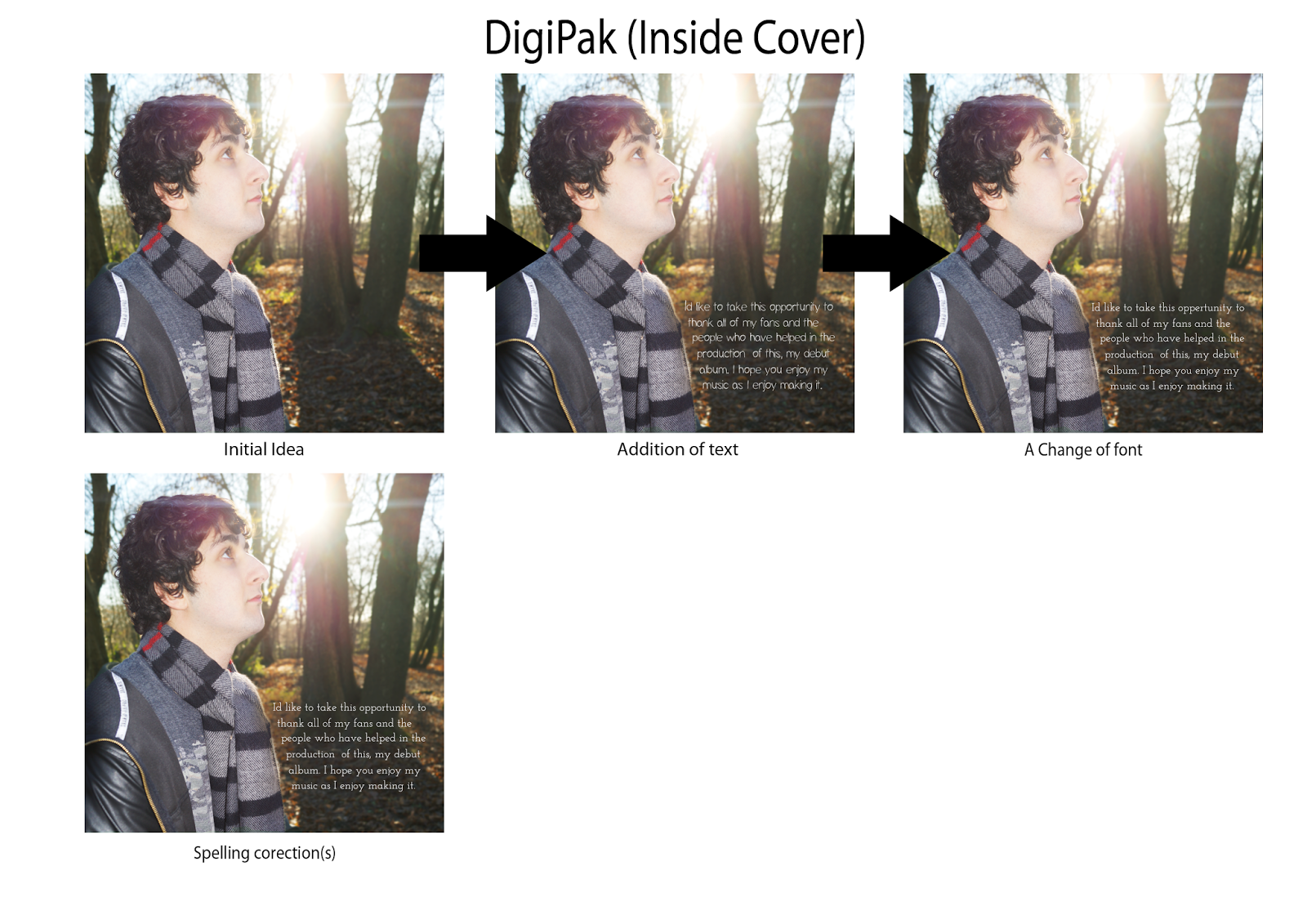Throughout my A2 year, I have used a wide variety of technology to aid the progression of my work. I have utilised various hardware and software in order to assist my research, planning and evaluation. These media technologies I will now list below, describing how I have used them and what the use of each technology has helped me achieve.
Sony a37
My music video was filmed on my personal DSLR. The Sony A37 is just over 16 megapixels and can shoot in full 1080p HD at 30 frames per second. During the filming and photography for my music video and DigiPak, I used an 18mm-55mm standard lens and a 75mm-300mm telephoto lens for shots further away or ones which require a shallower depth of field. I recorded the photographs and video taken on a 16GB class 10 SDHC card, which provided me with more than enough storage to record the footage is required and had an extremely high 94mbps data transfer rate, which I found very beneficial when copying the files onto my computer for editing, making the process far quicker.
Tripod
I also used a tripod when filming my video, for still shots that requires the camera to be as stable as possible. My tripod incorporates a built-in remote on the handle, which allows me to stop and start recording or adjust the zoom without touching and potentially creating unwanted movement of the camera. It also features a spirit level to ensure the tripod is up straight even on uneven ground. The tripod was mainly used for still shots recorded on the secondary camera, whilst using Multicam however due to the requirement of constant camera movement, I often opted for the Steadicam in preference to the tripod.
Steadicam flyboy ii
For the large majority of the shots I achieved within my music video, I utilised my steadicam. Once balanced, the steadicams weights situated at the bottom of the frame, and the swivelling gimbal jointed handle work with the force of gravity to keep the camera placed on the top (which attaches with a standard tripod mount) upright and as steady as possible in movement. This enabled me to achieve a variety of smooth, sweeping camera movements Which I believe were crucial to the professional looking end product.
Xmini speaker
The X-mini speaker is a small palm sized portable speaker that packs a real punch. It is battery powered and gives you the option to play music via its male aux cable. Despite its small size, the multi award winning, 2 watt, 40mm speaker driver gave me enough volume to play the song 'Laughter Lines' by Bastille for my artist to sing along to on the day of filming my performance element. This meant I could ensure my artists lip syncing accurately matched with the song he is shown to be supposedly singing in my music video.
Prezi
For my music video pitch, I used popular presentation software Prezi. This online software gave me the tools to create an aesthetically pleasing animated presentation which incororated various media elements I used to demonstrate my ideas to my peers. Without the use of Prezi, I would have ad to use arguably inferior presentation software such as Microsoft PowerPoint, facing me with far more limitations.
Scribd
Scribe is a free online service allowing users to embed word documents and powerpoint presentation into a blog. I used scribe for a range of different Microsoft office based documents, including Vernallis Analysis charts and my work looking into the uses and gratifications theory. Without the help of Scribd, this it would not be possible, and this work would not be documented within my A2 blog.
Youtube

YouTube played a hugely important role in both years of my media studies course. YouTube is a hugely popular video sharing website, and the platform I used to upload and publicise my videography. Music video drafts, feedback, behind the scenes and final cuts were all embedded into my blog through the use of YouTube, being amongst the 100 hours of video uploaded every minute. Consequently, anyone in the world with internet access can view and enjoy my content across any platform. Not only this, but being the worlds largest video sharing website, I found it a very powerful resource in analysing existing music videos, taking inspiration from them and the conventions they use.
Adobe Photoshop CS6
Adobe Photoshop is professional image editing software, well known for its powerful image manipulation tools and industry leading features. The use of photoshop was central to the creation of of my magazine advert and DigiPak. I explicitly used this software to utilise its brilliant tools and create exactly the look I desired. I used Photoshop to add text, images, filters and a seemingly endless amounts of image enhancements to each panel of my DigiPak and magazine advert. Being one of the more complicated programs to master, I was lucky enough to have previous experience with using its little brother, Photoshop Elements 12, which shared many similar, yet simplified features.
Final Cut Express & Pro 7
 For video editing, I used the industry standard Final Cut software. I began editing using Final Cut Express, a program I am not very familiar with, having used it to create my thriller opening in my AS year. Around halfway through the year, I upgraded to Final Cut Pro 7, a more advanced version of Final Cut Express, aimed at professionals seeking more powerful tools and video editing capabilities. Both programs enabled me to create transitions, import and organise footage, create cuts, speed up, slow down or reverse footage, matching the lip sync, add a soundtrack/song, colour grade and manipulate each clip to my choosing. I was also able to use the editing software to help me portray certain messages and conventions in my product. I have enjoyed using Final Cut, as it has assisted in making my ideas come to life, and turn a collection of footage into a polished and perfected final product.
For video editing, I used the industry standard Final Cut software. I began editing using Final Cut Express, a program I am not very familiar with, having used it to create my thriller opening in my AS year. Around halfway through the year, I upgraded to Final Cut Pro 7, a more advanced version of Final Cut Express, aimed at professionals seeking more powerful tools and video editing capabilities. Both programs enabled me to create transitions, import and organise footage, create cuts, speed up, slow down or reverse footage, matching the lip sync, add a soundtrack/song, colour grade and manipulate each clip to my choosing. I was also able to use the editing software to help me portray certain messages and conventions in my product. I have enjoyed using Final Cut, as it has assisted in making my ideas come to life, and turn a collection of footage into a polished and perfected final product.Adobe Media Encoder CS6
Adobe Media Encoder CS6 like Photoshop, is apart of Adobes professional create suite. This handy program allowed my to convert my AVCHD footage produced by my DSLR camera into a different more edit friendly format. I was able to set every aspect of video conversion, adding each clip I wish to convert into a que, and batch convert them into a full HD Apple Intermediate Codec video. This meant I did not have to continually wait for clips to render within the Final Cut software in order to preview them. Ultimately, this dramatically sped up the editing process, using a video codec which is far easier to edited than that of the compressed footage that comes directly from my camera.
Blogger
Blogger is evidently one of the most important platforms for documenting my work. This very blog comprises of posts dating back to the start of my A2 course, recording all the work I have done in pre-production, production and post production stages of the creation of my music video. Each of my posts represents another piece of work, whether it be research and planning, video drafts or music analysis. Having used blogger for my thriller opening, I believe the internet based blog is the most effective way of collating all of my years media work in an suitable, organised layout.
Safari
Safari is apples own internet browser. It enabled me to quickly surf the web to discover useful resources relating to my studies into the music industry. I have used this program to carry out my research on existing media texts, theorists and conventions, developing my knowledge and documenting my understanding of these features of music videos through accessing websites such as blogger. The program supported me in harnessing the power of the worlds biggest and often most useful resource, making full advantage of the internet.
Social Media

I have used social media platforms in order to publicise my work. I have used popular websites such as Facebook and Instagram to gain recognition for my music video and receive feedback from the public, suggesting ways in which I can improve various aspects of my products. Combined, these two social media sites have around 1.5 billion active users, a huge potential audience for my creations. This made advertising and requesting feedback through the use of social media a very effective exercise.
In conclusion, I have used a wide variety of technologies to help me in each stage of my work, utilising the powerful tools available to me to create the best possible work. I believe the media technologies I have used had a huge impact in the quality, presentation and end product of all of my work.